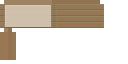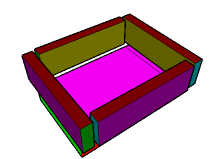Spurred by a comment on Reddit I thought I would have a go at adding items to my Minecraft texture packs. So far I have added textures for signs and boats.
The format for texture packs is more or less undocumented so the approach I have taken to making mine is to take an existing texture pack and unpacking it to find out which files you need to modify and to try to guess the layout of the image.
Sign and Boat
The sign and boat have been changed to match the plank texture used elsewhere in the texture pack.
Here’s how I did them.
I unpacked Frenden’s graphics pack and discovered that there is a
file items/sign.png, which seems a likely candidate for the texture
for signs. I made a copy of the file in Acorn and, in order to check
I had guess correctly which way the layout worked created a
multicoloured version which makes the mapping from flat image to 3D item
explicit:
(The image is blown up to make it easier to see. Click to see it smaller.)
Once I had that pat I draw my own woody textures on their own layers:
I am guessing that this will be the pattern for more complicated textures: a rectangular block is defined by the top, bottom, left, front, right and back sides in that order.
I used the same approach with the boat texture. This one is a little more complicated because it is not obvious at first how the boat’s shape will be decomposed in to blocks. After some experimentation, here is the template I cam up with for boats:
(Once again I have blown the image up to make it visible to the human eye. Click on it to see in its correct size.) The top part of the texture defines a slab that is itself used four times to make the top half of the boat. The second slab is used for the bottom of the boat.
Better Nether
The other main difference is that I have redrawn the Nether designs. This was partly because the red cobble texture was essentially the same as the normal cobble, which was inconsistent with the idea that different materials have different patterns.
I also finally got around to visiting the Nether enough to see the textures in action. (But I kept getting killed so I never managed to get any of the lightstone back to my base.)
Getting GroovyStipple
You can get the ZIP files here:
To install them, click on Mods and Textures in the Minecraft main menu, use it to visit the textures directory and copy or move the ZIP files there.