I have been neglecting Kanbo while job-seeking and doing freelance jobs, but today I did one token update: I added a bookmarklet on the details page of a board that can be used as a shorthand to add a card to that board.
For Kanbo the rule is that Kanbo only stored the info needed to display the task board, and defers to some other web site for any additional information (such as your existing task tracker). To use the bookmarklet, drag it to your browser’s bookmark bar. Now visit a task page and click the bookmarklet:
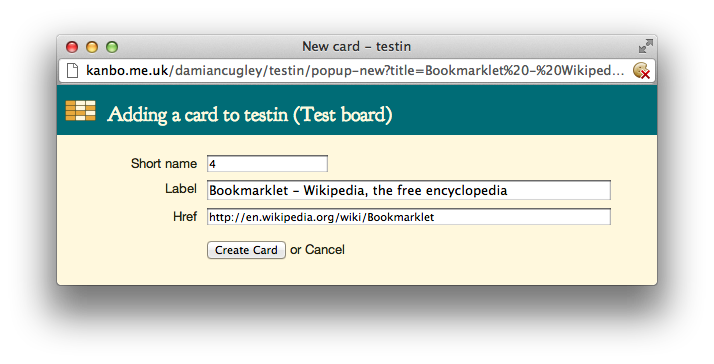
The label is pre-populated from the title of the page.
I am not claiming this is the solution to tying Kanbo in to an external task tracker. But it might be fun to play with it while I ponder the most elegant way to import tickets in bulk.